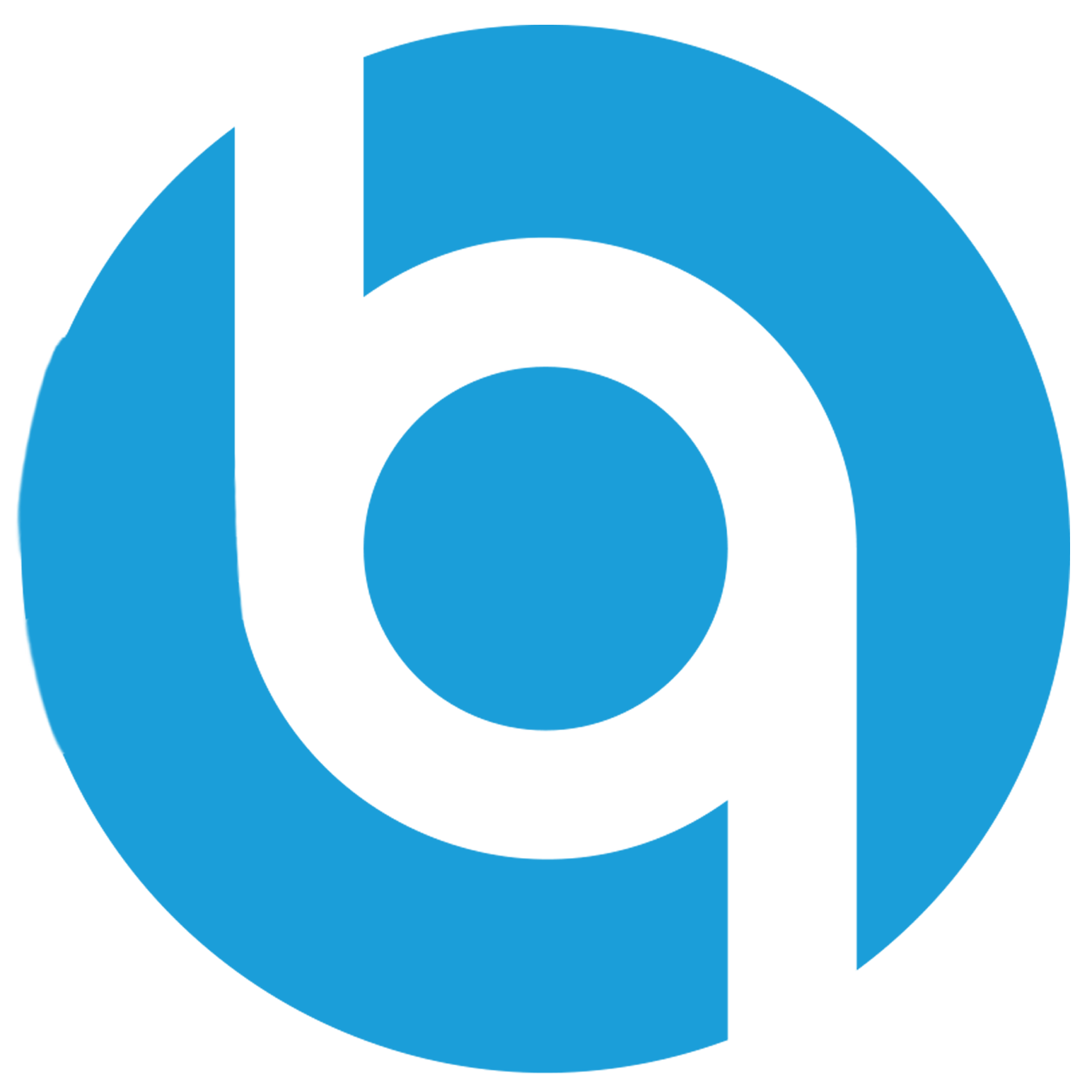Cloud Computing 101: Cloud Storage
Table of contents
In the last blog, we discussed how cloud computing provides the flexibility to rent computing resources, like storage, on a pay-as-you-go basis. This approach enables easy scaling without requiring upfront investment.
Today, The amount of data being generated and consumed is growing exponentially. From personal photos and videos to enterprise-level applications and services, the need for efficient and reliable storage solutions has never been greater.
In this comprehensive guide, we'll explore the world of cloud storage, discussing its types, security considerations, challenges, and solutions.
What is cloud storage?
Cloud storage is a cloud computing model that enables storing data and files remotely through a cloud computing provider. This is made accessible to users over a network, typically the internet. Users can store files online, access them from any location, and synchronize them across various devices.
The data is stored on servers maintained by a cloud storage provider, who is responsible for ensuring its security, availability, and maintenance.
Types of cloud storage

Object storage
Object storage manages data as objects. Each object typically includes the data itself (payload), a variable amount of metadata, and a unique identifier.
Object storage is ideal for storing large amounts of unstructured data, such as photos, videos, and backups, and is often used for web-based applications and content distribution.
Example: Amazon S3 (Simple Storage Service)
File storage
File storage stores data in a hierarchical structure, similar to how files are stored on a personal computer. File storage systems allow users and applications to access and manage files using familiar hierarchical file paths.
File storage is commonly used for shared file systems, network-attached storage (NAS), and file sharing services.
Example: Google Drive
Block storage
Block storage divides data into blocks, each with a unique address. Unlike file storage, which organizes data into files and folders, block storage treats data as a series of blocks that can be individually accessed and managed.
Block storage is often used for storing data that requires high-performance access, such as databases and virtual machine disks.
Example: Amazon EBS (Elastic Block Store)
Security considerations
Encryption

Encryption is the process of converting data into a secure format that can only be read or accessed with a decryption key.
- In cloud storage: encryption ensures that data remains confidential and protected from unauthorized access. There are two main types of encryption used in cloud storage:
- In-transit encryption: which encrypts data as it is transmitted over the internet. At-rest encryption: which encrypts data while it is stored on the cloud provider's servers.
Compliance
Compliance refers to the adherence to laws, regulations, and standards related to data protection and privacy. Cloud storage providers must comply with various compliance standards, such as GDPR, HIPAA, and PCI DSS, depending on the type of data they handle and the regions in which they operate.
Compliance ensures that data is stored and managed in a secure and legally compliant manner.
Access Controls
Access controls are mechanisms that limit and control access to data stored in the cloud. Access controls ensure that only authorized users and applications can access sensitive data.
Role-based access control (RBAC) is a common access control mechanism used in cloud storage, where access permissions are assigned based on the roles and responsibilities of users within an organization.
Challenges
Cloud storage offers many benefits, but it also comes with challenges and trade-offs. Some of theses include:
- Security and Privacy: organizations must consider the sensitivity of their data and implement additional security measures to protect against unauthorized access and data breaches.
- Cost: organizations must monitor and manage their storage usage to avoid unexpected costs. Additionally, the cost structure of cloud storage can vary between providers and can be complex to understand.
- Data Availability and Durability: organizations must have backup and disaster recovery plans in place to ensure data availability and protect against data loss.
- Vendor Lock-In: moving data to the cloud can create vendor lock-in, where organizations become dependent on a single cloud provider for their storage needs.
Conclusion
Cloud storage is a fundamental component of modern computing. It changed the way individuals and businesses store, manage, and access their data. By storing data on remote servers accessed over the internet, cloud storage offers flexibility, scalability, and accessibility.
In the next blog post, We will explore the various security considerations, best practices, and tools that organizations can leverage to protect their data and applications in the cloud.
If you have any questions, suggestions or need further clarifications, please feel free to get in touch with me. I'm here to help and support your journey in any way I can ^_^.